

Wolt is a food delivery service based in Finland. The company was founded in 2014. Customers can order food from various restaurants and stores near them through the Wolt platform, and Wolt takes care of the delivery. The company has also developed a program to help partner restaurants improve their business and online presence. MERGEPORT introduced a two-way interface to integrate WOLT with your system.
Complete the onboarding at Wolt
Set the POS Item IDs via POS integration or use Wolt’s menu management to set them. Depending on the POS integration, POS Item IDs may be necessary.
Activate a MERGEPORT license in the MERGEPORT controller and activate Wolt as a service provider.
In order to activate the POS interface at WOLT the restaurant (or the sales partner in charge) must contact the responsible WOLT support agent.
There are different types of integration:
Activation via MERGEPORT: form (may take longer)
Activate Wolt and add the Restaurant ID as well as the API Key (from Wolt) in the restaurant configuration of the MERGEPORT Controller.
Setup MERGEPORT interface at your POS System
Let’s drive digitization together! Talk to our team of experts to see our solution in action and discuss we can work together.

In the Wolt Merchant Dashboard, the restaurant has the option to assign IDs to the individual menu items (see the following image). The ID entered here will be passed on to the cash register system. Depending on the integration, the assignment to the POS items is made based on this ID or the name of the item. The procedure must be coordinated with the responsible POS vendor.
The restaurant or sales partner can also send an excel file to the responsible support agent containing the menu item name and menu item ID to assign the IDs. (only for high volume restaurants)
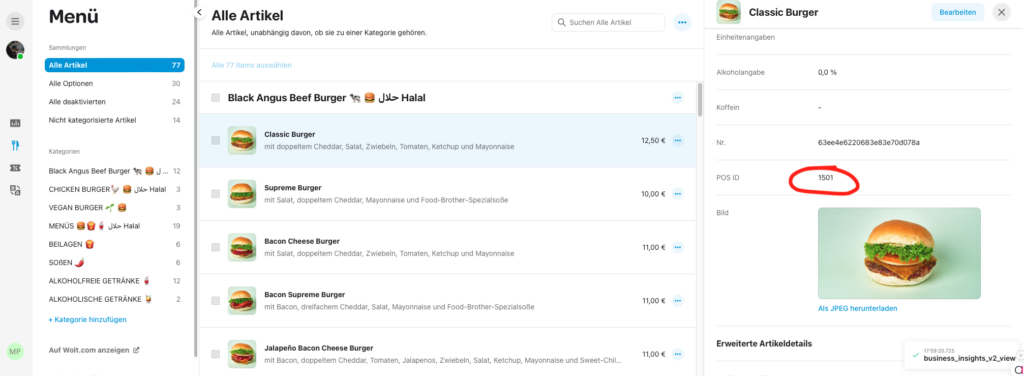
Assignment of articles via:
Our products can be integrated with a guided 4-step activation process. We support you with everything you need.
We give you the keys to our business model. Instead of a one-time payout, our solution allows you to generate a regular monthly income from your restaurateurs.
Our mission: to provide our partners with all the tools to make sure their customers, restaurants, can streamline their workflows and benefit from the wide range of digital solutions. Fully interoperable.